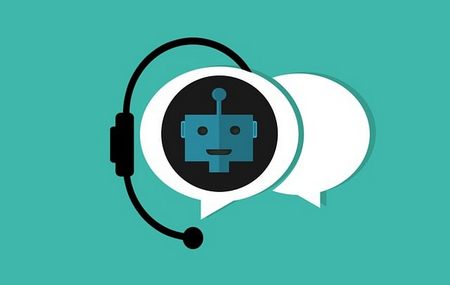In a world where time is one of your most precious assets, AI meeting assistants have quietly become one of the most powerful tools to help teams stay productive, organized, and focused. If you’ve ever felt like your meetings were eating away at your workday – or worse, leaving you with incomplete notes and action items – you’re not alone.
From transcription to summarization, action tracking to background noise removal, today’s AI meeting assistants are multi-talented digital co-workers that can make meetings not just bearable, but incredibly efficient.
Let’s explore what AI meeting assistants can do, why they’re so useful for any business or team, and which tools are leading the way.
What Are AI Meeting Assistants?
AI meeting assistants are software tools powered by artificial intelligence that automatically join your virtual meetings, record the conversation, transcribe spoken content into text, and often go a step further by summarizing, organizing, and highlighting action items.
Some of them also improve the audio quality, remove background noise, and can even send out automated meeting recaps – all without requiring you to lift a finger after the call.
Key Benefits of AI Meeting Assistants
1. Never Miss a Detail
Whether it’s an important sales call or a team meeting, AI assistants capture everything verbatim — so you can stay focused on the conversation, not your keyboard.
2. Better Meeting Follow-ups
With automatic summaries and action items, everyone knows what’s next. No more guessing or chasing someone for notes.
3. Inclusive Collaboration
Not everyone absorbs information the same way. Some need to review written notes, others need to hear the recording. AI tools cater to all learning styles.
4. Asynchronous Teams Thrive
Team members in different time zones or unable to attend meetings can quickly catch up via transcripts or summaries.
5. Searchable Meeting History
Ever forgotten who said what or when a decision was made? With searchable transcripts, you can find information in seconds.
Top AI Meeting Assistant Tools to Try
Here are three of the most popular and trusted AI meeting assistants in 2024, each with unique strengths – but all are easy to use and incredibly powerful.
🟢 Fathom – Best for Deep Meeting Insights
Website: fathom.video
- Key Features:
- Automatically records and transcribes Zoom, Google Meet, and Microsoft Teams meetings.
- Real-time highlighting of key moments during the call.
- Generates summaries, action items, and follow-ups.
- Integrates with CRM tools and Slack.
- Why it’s great: Fathom focuses on not just capturing content, but also turning it into insights — especially useful for sales, customer success, and team leaders.
🔵 Otter.ai – Best for Collaborative Transcripts
Website: otter.ai
- Key Features:
- Live transcription and summary generation.
- Collaborative note-taking with teammates during or after meetings.
- Audio + text syncing, speaker identification, and word search.
- Works across Zoom, Google Meet, Teams.
- Why it’s great: Otter is loved by students, journalists, and remote teams. Its simple interface and collaborative transcript features make it ideal for educational and professional use alike.
🟣 Krisp – Best for Clean Audio with Noise Cancellation
Website: krisp.ai
- Key Features:
- AI-powered noise cancellation: removes background noise (dogs barking, kids yelling, keyboard typing).
- Echo and voice cancellation for crystal-clear calls.
- Works with any communication app (Zoom, Meet, Teams, etc.).
- Why it’s great: While not a meeting assistant in the traditional transcription sense, Krisp is a must-have companion to all of them. It ensures that your voice – and only your voice – comes through clearly.
Some Use Case Examples
Real Estate Agents
Record buyer or seller consultations. Let your assistant take perfect notes while you focus on the client – and send an instant recap to your CRM.
Customer Support Teams
Use a tool like Fathom or Otter to analyze support calls and generate training materials from real customer interactions.
Consultants & Agencies
Capture discovery calls and create project briefs from AI-generated summaries, saving hours of admin work.
Educators & Trainers
Turn live lectures or Zoom classes into transcripts, key highlights, and summaries for easy student reference.
Why These Tools Are a No-Brainer
- All of these tools are intuitive and designed for non-technical users.
- Most offer free plans or trials, so you can test before committing.
- They act as one tool for many tasks – transcription, summaries, noise reduction, search, collaboration.
- The return on time saved is enormous – especially for teams drowning in meetings or struggling to stay organized.
Final Thoughts
AI meeting assistants aren’t just a convenience – they’re fast becoming a necessity. Whether you’re looking to boost team productivity, ensure nothing falls through the cracks, or simply bring clarity to your chaotic calendar, these tools offer a simple, scalable solution.
Start small. Try one. Record a meeting. Let AI do the heavy lifting – and free up your team to focus on what really matters.